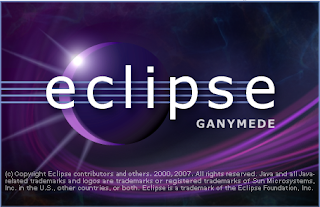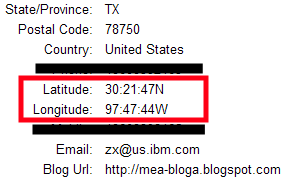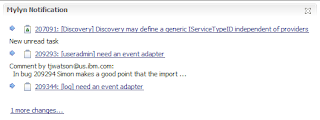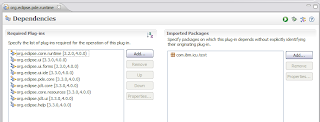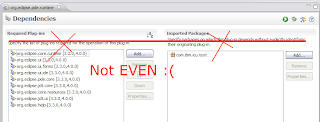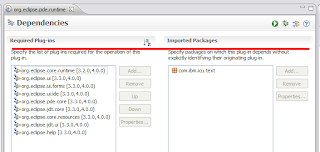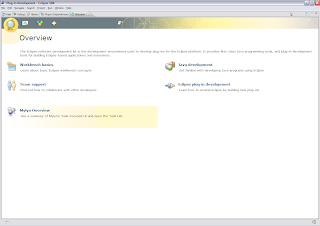Well, I’m off on my Asia adventure today. This involves being on a plane for 24 hours but, I think it will be worth it once I get to talk Eclipse and plug-ins at JAX Asia next week. My offer of discussing Eclipse over a frosty beverage always stands if anyone is in the Singapore area 😉
A long trip on a plane for me can only mean one thing, productivity. I plan to squash some Eclipse bugday bugs on the plane ride, one of them being one of my favorite Eclipse pet peeves: wizards that suffer from amnesia. I also plan to work on some new articles that will discuss some plug-in development best practices that I’ve learned over the years and touch on some aspects of PDE that aren’t understood well (ie., the target editor, automated management of dependencies, plug-in search, etc…).
I’ve also been looking over EclipseCon submissions for the tracks I’m chairing. It’s going to be really tough to choose the long talks… there’s a lot of good submissions with not many slots to fill. There’s also some really good short talks and tutorial submissions this year. Why do you guys have to make it so hard :(?
On a side note, if you’re interested in a rich text editor in Eclipse, voice your support on this bug which aims to make the sexy editor out of the EPF project consumable for third parties. In case you want a sneak peak at the editor’s features, Philip Beauvoir has already done some work in this area to make the editor consumable in an RCP application.
Remember to rock the vote on Eclipse bugs you care about 🙂